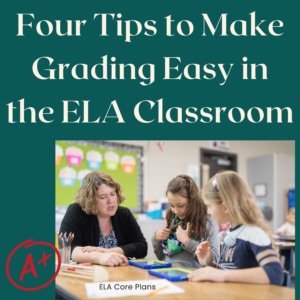Make Grading Easy in the ELA Classroom
Four Tips to Make Grading Easy in the ELA Classroom
There’s so much to do in ELA, as you know, and that means a lot to grade! In order to make our lives simpler and to stay sane in the process, we have to find ways to make grading easy in the ELA classroom. This means working smarter, not harder.
1. Use Google Forms
Make Grading Easier in the ELA classroom by Using Google Forms or another self-grading platform. Google Forms saves so much time. You can use a Google form for an exit ticket, to find out how your kids are feeling about something that you’ve just covered, to replace worksheets, or for tests. A lot of times teachers feel like Google Forms is only reserved for tests, but it’s not. There is no reason not to use Google Forms, especially because it saves you precious time grading, time that can be spent planning more effective lessons!
2. Don’t Be Afraid to Give Everyone a 100 on an Assignment
The second tip for making grading easy in the ELA classroom is not to be afraid to give everybody 100 at times. When you give an assignment, and you’re walking around the room, watching your students work and know they’re working hard, you see what they’re doing the entire time. They may turn in something to you when they’re done, but since you have monitored the process the entire time, and you know everybody worked hard, don’t spend your time going through grading; just put the 100 in the gradebook, stamp that 100 on their paper, give it back, and be done. If there are one or two students who you know did not work hard, grade only those.
3. Grade Writing as a Process
When it comes to grading writing, keep in mind that it is a process that you must teach. You should not grade an entire essay until you have taught the entire process and practiced it. It may be after Christmas break or even in the spring when you finally grade an entire essay using the writing rubric, and that is fine. In the meantime, grade only what you have covered in a mini lesson. For example, your mini lesson might be on writing grabbers or hooks in introductions. Even though your students might write an entire essay, you’re only going to focus on those first few sentences because you’re only grading their hook. This saves you time, and it focuses your energy and gives the kids meaningful feedback for what they have covered right then in class. Also, don’t be afraid to teach writing using a process approach. Teach introductions, and then only write introductions for a while. Don’t even have them write the body of the essay. That way, when you grade those, you’re only grading that small portion. Once students have mastered introductions, have them write an introduction and only one body paragraph. When they’re done, you only have two paragraphs to grade instead of an entire essay.
Using Google Docs in Google Classroom can also save you a ton of time when you’re grading writing. When you assign an essay, attach a blank Google Doc to your assignment in Google Classroom. Once students start writing, use your computer to go in and watch them write. You can go from paper to paper and watch students type in real time. This allows you to move quickly as you monitor what you have taught them. If you see a student who is lost or off track, you can go straight to their desk to help them, or type them a comment right in the Google Doc and then move on. This saves time in grading too because if you’ve helped with the process as they are writing and read each student’s introduction as they go, you can put that 100 in the gradebook immediately because you know what they’ve done. There will be no reason to go back through and grade anything.
When it does come time for you to grade an entire essay, there is a feature on Google Docs where you can add a rubric. This is very efficient because you can create a rubric and then reuse that same rubric again when you assign another essay. Plus, using a rubric allows you to speed up the grading process. To set up this rubric, go to your Classwork page on your Google Classroom. Find the assignment that you’ve already created. Click the three dots to the right beside the assignment, and click Edit. Then you’ll see the choice to create a rubric. Click Create Rubric and put in your categories to be graded. For example, you might put introduction worth 20 points, body paragraph 1 20 points, body paragraph 2 20 points, body paragraph 3 20 points, and conclusion 20 points. After setting up the rubric, when you click on each student’s essay, you will see this rubric to the right of the Google Doc. You can fill in their points, and when you return it, the students can see where they received their points and where they missed points. Creating a rubric in Google Docs is a wonderful way to save you some time.
4. Use Spot Checking Instead of Grading Everything
Spot checking is another easy way to make grading easy in the ELA classroom. Spot checking simply means grading a potion of something rather than the whole thing. We use this method with our bell work. We use Core Chomp as bell work every day. We copy eight Core Chomps on the front and back of one page, and when all eight are complete, we take up the page to grade. Instead of grading all eight, we choose one on that page to grade. The one we choose is at random, whichever we feel like grading when we sit down. Grading one at random keeps students on their toes because they never know which one will be graded. Since we have gone over the answers to the bell work each day, this is the perfect grading method to use because if students were paying attention, they should all make a 100. Spot checking can be used with journal writing or really any activity that you do. Anytime you have students working on a big task, instead of grading all 10 of the activities, grade one portion of it at random.